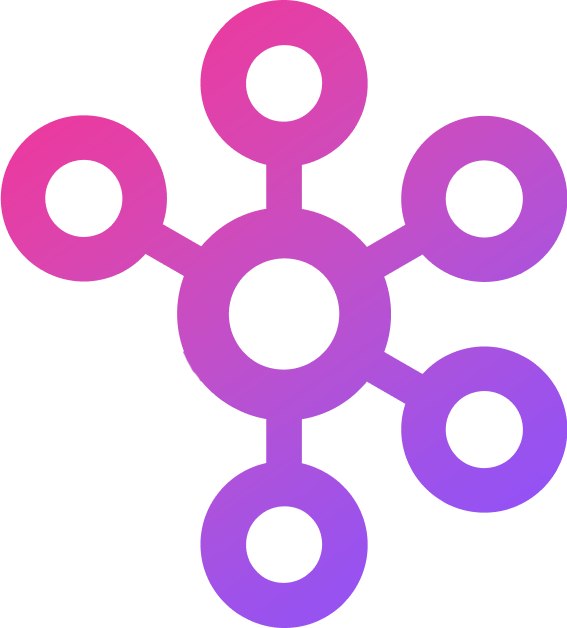Digital Whiteboards
Digital whiteboards transform collaboration by creating visual spaces for team ideation and planning. With infinite canvases, template libraries, and real-time interaction, these tools help teams visualize concepts and solve problems together. They integrate with productivity suites and adapt to different meeting styles, making visual communication effective for remote and in-person teams.
Top product in Digital Whiteboards
What is Digital Whiteboards?
Digital Whiteboards are interactive online collaboration platforms that replicate and enhance traditional whiteboard functionality in virtual environments. These tools provide infinite canvas spaces where teams can brainstorm, plan, design, and collaborate in real-time using digital sticky notes, drawing tools, templates, and multimedia elements. They combine the spontaneity of physical whiteboards with digital advantages like unlimited space, easy sharing, version control, and integration with other productivity tools, making them essential for modern remote and hybrid work environments.
Who is suitable to use Digital Whiteboards?
Digital Whiteboards serve project managers, design teams, educators, consultants, and remote workers who need collaborative visual workspace solutions. Agile development teams use them for sprint planning, retrospectives, and user story mapping. Design thinking facilitators leverage whiteboards for workshops, ideation sessions, and process mapping. Educational institutions use them for interactive lessons and student collaboration, while consulting firms utilize them for client workshops and strategic planning sessions. Remote teams particularly benefit from the ability to collaborate visually regardless of physical location.
How does Digital Whiteboards work?
Digital Whiteboards function through cloud-based platforms that provide real-time synchronization, allowing multiple users to contribute simultaneously from different devices and locations. They offer various tools including drawing implements, text boxes, shapes, sticky notes, and media embedding capabilities. Advanced features include template libraries, voting systems, timer functions, and integration with productivity apps like Slack, Jira, and Google Workspace. The platforms typically provide user permission controls, version history, and export options for sharing and archiving collaborative work sessions.
Advantages of Digital Whiteboards
The advantages of Digital Whiteboards include enhanced remote collaboration, unlimited creative space, and persistent content storage. They eliminate geographical barriers to collaboration, enabling distributed teams to work together effectively. The infinite canvas removes space constraints common with physical whiteboards, while digital tools provide precision and flexibility impossible with traditional methods. Content persistence means sessions can be saved, shared, and revisited, creating valuable documentation of collaborative processes. Integration capabilities streamline workflows by connecting whiteboard sessions with project management and communication tools.