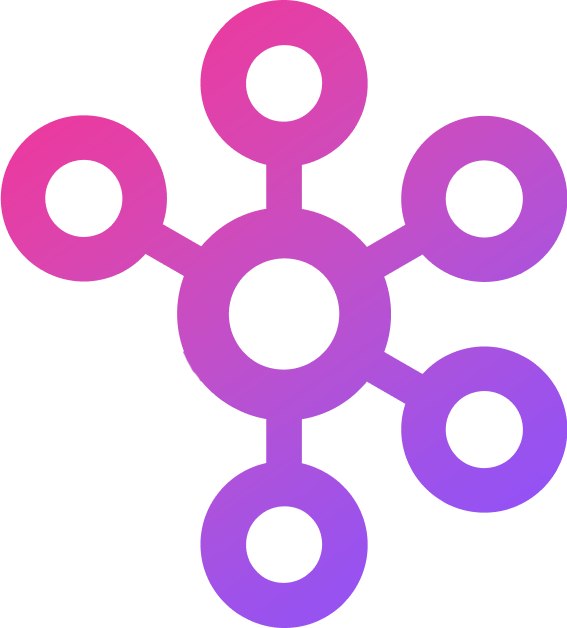Git Clients
Git clients transform code management by providing interfaces for version control operations. With repository visualization, branch management, and merge tools, these applications help developers track code changes. They integrate with hosting services and adapt to different workflow styles, making version control accessible for development teams.
Top product in Git Clients
What is Git Clients?
Git Clients are graphical user interface applications and command-line tools that provide user-friendly access to Git version control functionality for managing source code repositories, tracking changes, and collaborating on software development projects. These clients simplify Git operations through visual interfaces, workflow automation, and enhanced features that make version control more accessible to developers of all skill levels. Git clients offer repository management, branch visualization, merge conflict resolution, and collaboration features that streamline development workflows while maintaining the full power of Git's distributed version control capabilities.
Who is suitable to use Git Clients?
Git Clients serve software developers, web developers, technical writers, project managers, and anyone involved in collaborative file management and version control. Professional development teams use Git clients for managing large codebases, coordinating feature development, and maintaining release branches. Individual developers benefit from visual interfaces that simplify complex Git operations and provide better visibility into project history. Non-technical team members use Git clients for managing documentation, design files, and project assets. Students learning version control concepts use Git clients to understand collaborative development practices and project management workflows.
How does Git Clients work?
Git Clients operate as interfaces to underlying Git repositories, providing graphical representations of commits, branches, and file changes while executing Git commands behind the scenes. They connect to local repositories and remote hosting services like GitHub, GitLab, and Bitbucket to synchronize changes and facilitate collaboration. Visual diff tools show file changes, while branch diagrams illustrate project history and merge relationships. Advanced clients include conflict resolution tools, integrated code editors, and workflow automation features that streamline common development tasks. Authentication management enables secure access to remote repositories and collaboration platforms.
Advantages of Git Clients
The advantages of Git Clients include improved usability, enhanced visualization, and streamlined collaboration workflows. They make Git accessible to developers who prefer graphical interfaces over command-line operations, reducing the learning curve for version control adoption. Visual branch diagrams and commit histories provide better understanding of project evolution and collaboration patterns. Integrated conflict resolution tools simplify the merge process and reduce errors during collaborative development. Advanced features like repository templates, automated workflows, and integration with development tools create more efficient development environments that support best practices and team collaboration.