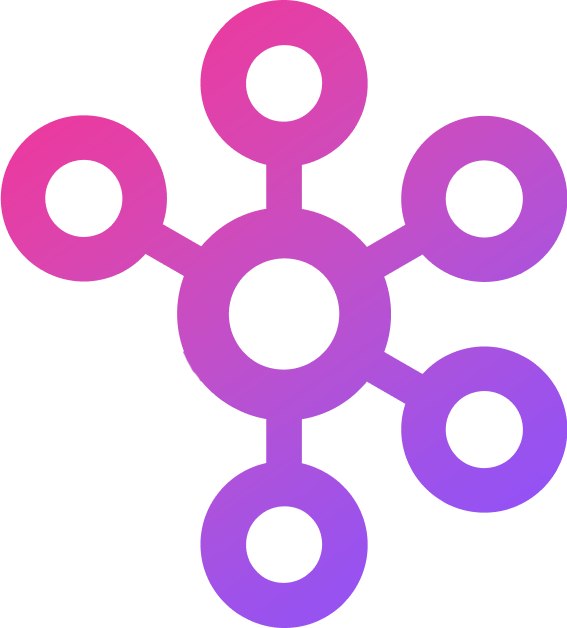Kilo Code vs Cursor: Which AI Code Editor Reigns Supreme?
Introduction
Choosing the right coding environment can dramatically impact your productivity. Two popular options vying for developers' attention are Kilo Code and Cursor. Both aim to leverage AI to boost coding efficiency, but they approach the task differently. This post breaks down the key differences between Kilo Code and Cursor, helping you make an informed decision. We'll explore their features, integrations, and open-source nature. By the end, you'll know which AI code editor best suits your needs.
Table of Contents
Feature and Integration Comparison
Let's dive into a head-to-head comparison of Kilo Code (kilocode.ai) and Cursor. We'll examine the core features and how they integrate with your existing workflow.
| Feature/Aspect | Cursor | Kilo Code (kilocode.ai) |
|---|---|---|
| Base Platform | Built on VS Code (based on VSCodium) | Open-source VS Code extension |
| AI Integration | AI-first, natively integrated, deep context | AI features via extension |
| Extension Support | Inherits most VS Code extensions, some edge-case issues | Typically full VS Code compatibility as an extension |
| Open Source | Closed source, but based on open VSCodium | Open source |
| Unique Value | Deep AI context, speeds up coding (according to some users) | Focused on lightweight AI enhancement |
Key Points
Here's a breakdown of the essential differences to keep in mind:
-
Cursor is a standalone IDE, built on VSCodium, offering a more integrated AI experience. This means AI features are deeply woven into the core of the editor. Some users report significant speed improvements in their coding workflow.
-
Kilo Code, on the other hand, is a VS Code extension. This allows you to add AI capabilities to your existing VS Code setup without migrating to a new environment.
-
Open Source: A crucial distinction is that Kilo Code is fully open source, offering transparency and community-driven development. Cursor, while built on open-source foundations, is closed source.
-
Extension Compatibility: Both platforms generally support VS Code extensions. However, Cursor might face occasional compatibility issues due to its unique architecture. As a standard VS Code extension, Kilo Code is less prone to these problems.
Choosing the Right Tool
The best choice depends on your priorities:
-
Choose Kilo Code if you prioritize open-source transparency, want to stay within the familiar VS Code environment, and prefer a lightweight AI extension. It's ideal if you want to gradually introduce AI into your workflow.
-
Opt for Cursor if you desire a more integrated, AI-first IDE experience. It's a good fit if you're willing to adopt a new platform and are comfortable with a closed-source solution.
Conclusion
Ultimately, the decision between Kilo Code and Cursor comes down to your specific needs and preferences. Kilo Code provides a lightweight, open-source extension that seamlessly integrates with VS Code, while Cursor offers a more comprehensive, albeit closed-source, AI-powered IDE. Consider your workflow, open-source requirements, and desired level of AI integration to make the best choice for your coding journey. Ready to supercharge your coding? Download Kilo Code today and experience the power of AI in your familiar VS Code environment!
FAQ Section
What is Kilo Code?
Kilo Code is an open-source VS Code extension that brings AI-powered coding assistance to your existing VS Code environment. It offers features like code completion, bug detection, and code generation.
What is Cursor?
Cursor is an AI-first code editor built on VSCodium. It provides a comprehensive coding environment with deep AI integration designed to accelerate development workflows.
Is Kilo Code free to use?
Yes, Kilo Code is a completely free and open-source extension. You can use all its features without any cost.
Is Cursor open source?
No, Cursor is not open source. While it's built on the open-source VSCodium, the core AI functionalities and the editor itself are closed source.
Will Kilo Code slow down my VS Code?
Kilo Code is designed to be lightweight and efficient. It should not significantly impact the performance of your VS Code environment.
Does Cursor support VS Code extensions?
Yes, Cursor generally supports most VS Code extensions. However, due to its customizations, some extensions might experience compatibility issues.